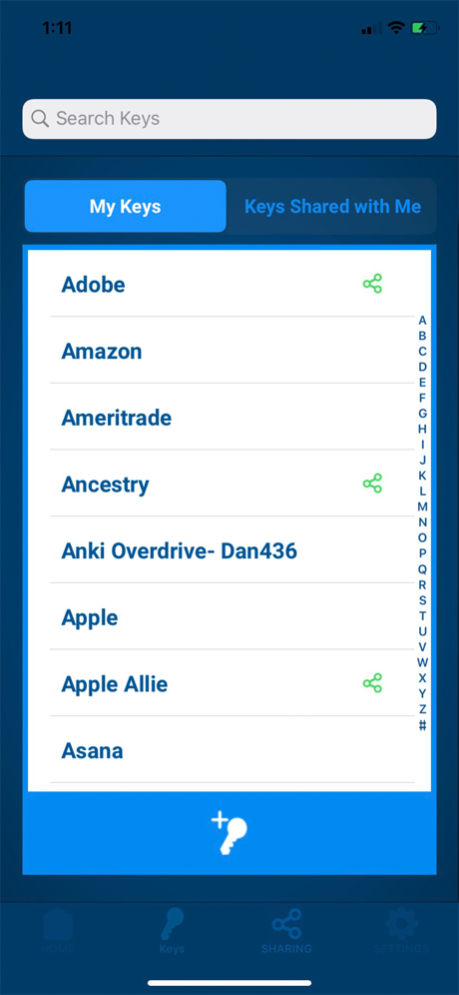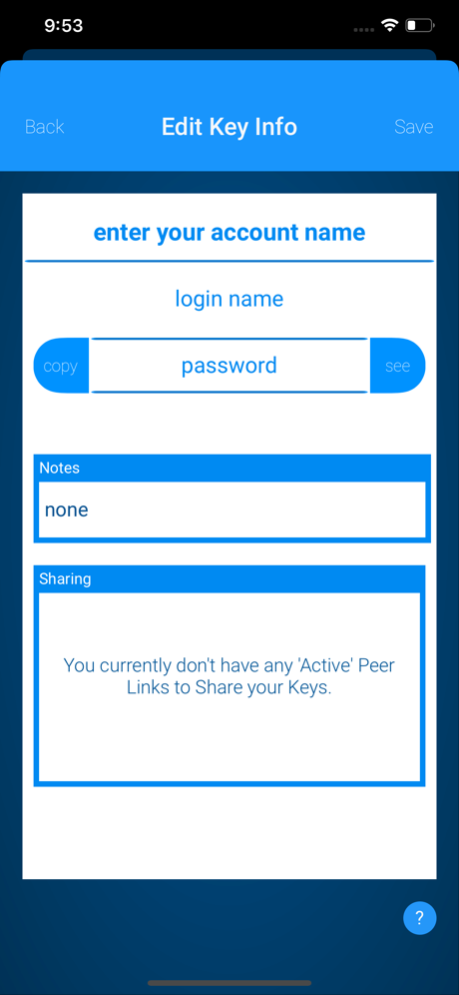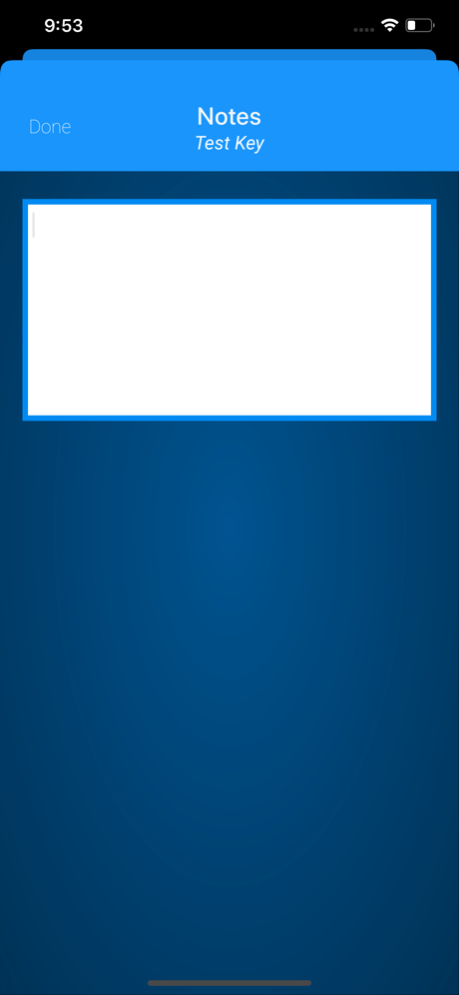PIV Password 1.3.2
Continue to app
Free Version
Publisher Description
Password vault that safely encrypts and stores a user's passwords on a singular mobile device. Uses 2048-bit RSA Encryption to ensure no other person or application can access and read your private password information. PIV Password also provides proprietary algorithms for creating random passwords.
For users who have upgraded to our Premium plan, they have the ability to share passwords with other peers (Peer Links) and backup their encrypted data in our cloud. For these users, PIV Password provides a patent-pending recovery and identity verification software solution (Proximity) to allow these users to recover their encrypted password data from our cloud. This new security solution allows the user to recover their data by having their identity and decryption key securely stored and passed back to them ONLY by a trusted peer's mobile device in their Peer Links list.. Since PIV Security LLC does not store the user's decryption key, this ensures no back doors to your data by us or anyone that could gain access to your encrypted data. This innovation puts the user's online security into their own hands as well as their trusted peers where it belongs.
Jun 19, 2020
Version 1.3.2
- Minor changes on how we timestamp porting of keys to Proximity.
About PIV Password
PIV Password is a free app for iOS published in the Office Suites & Tools list of apps, part of Business.
The company that develops PIV Password is PIV Security LLC. The latest version released by its developer is 1.3.2.
To install PIV Password on your iOS device, just click the green Continue To App button above to start the installation process. The app is listed on our website since 2020-06-19 and was downloaded 1 times. We have already checked if the download link is safe, however for your own protection we recommend that you scan the downloaded app with your antivirus. Your antivirus may detect the PIV Password as malware if the download link is broken.
How to install PIV Password on your iOS device:
- Click on the Continue To App button on our website. This will redirect you to the App Store.
- Once the PIV Password is shown in the iTunes listing of your iOS device, you can start its download and installation. Tap on the GET button to the right of the app to start downloading it.
- If you are not logged-in the iOS appstore app, you'll be prompted for your your Apple ID and/or password.
- After PIV Password is downloaded, you'll see an INSTALL button to the right. Tap on it to start the actual installation of the iOS app.
- Once installation is finished you can tap on the OPEN button to start it. Its icon will also be added to your device home screen.